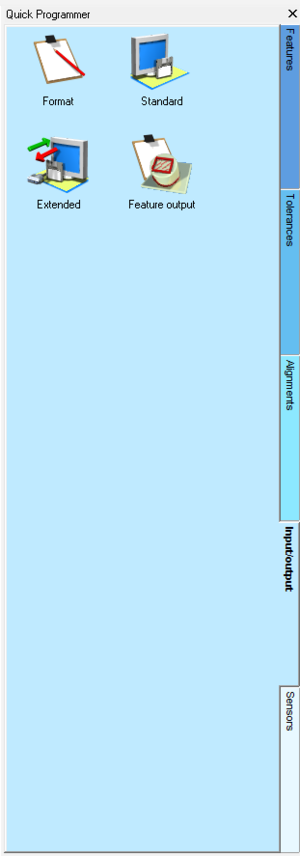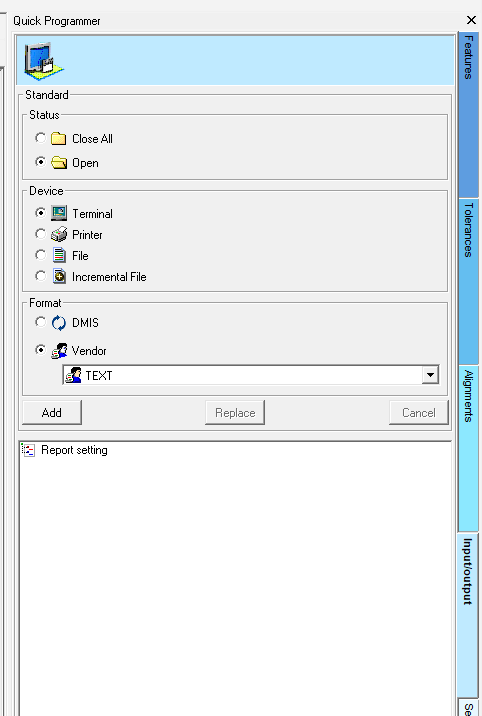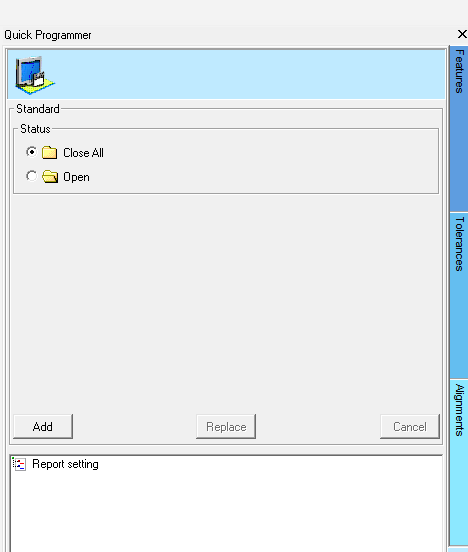Difference between revisions of "Close the output device"
From ArcoWiki
(Created page with "In order to close an Output device it is necessary to follow this procedure. <br /> {|border="1" |border="1" style= width:50px; text-align:center;|1 |border="1" style= width:...") |
m (1 revision imported) |
(No difference)
| |
Revision as of 17:15, 24 October 2017
In order to close an Output device it is necessary to follow this procedure.