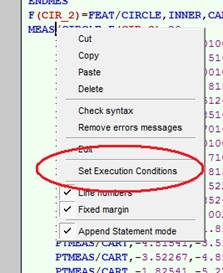Difference between revisions of "Setting Execution Conditions"
From ArcoWiki
m (1 revision imported) |
m (The LinkTitles extension automatically added links to existing pages (<a rel="nofollow" class="external free" href="https://github.com/bovender/LinkTitles">https://github.com/bovender/LinkTitles</a>).) |
||
| Line 1: | Line 1: | ||
| − | At any point of the editor, by selecting the line with right mouse button, it is possible, from the contextual menu, to restore all the necessary conditions for the execution of the program from there. | + | At any point of the [[editor]], by selecting the line with right mouse button, it is possible, from the contextual menu, to restore all the necessary conditions for the execution of the program from there. |
[[File:ReadMe_image036.jpg]] | [[File:ReadMe_image036.jpg]] | ||
Revision as of 20:59, 12 December 2017
At any point of the editor, by selecting the line with right mouse button, it is possible, from the contextual menu, to restore all the necessary conditions for the execution of the program from there.
Activating this command, ARCO restores the execution parameters for that line according to what is specified in the program.
In particular, the restored parameters are relative to:
- Current Reference System
- Dynamic parameters of velocity and acceleration
- Measurement Parameters (Approach, etc)
- Security Plan
- Sensor
- Scanning parameters
- State of the control
- CAD synchronism
- Direction of the Sensor if using a 5 Axes head