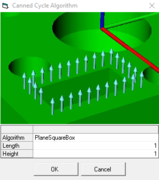Difference between revisions of "Custom Canned Cycles for Automatic Feature Measurement"
From ArcoWiki
| Line 9: | Line 9: | ||
Opening one of the available features, a new icon is present, and this will show a dialog to define the different cycles. | Opening one of the available features, a new icon is present, and this will show a dialog to define the different cycles. | ||
| − | <gallery> | + | <gallery | mode="packed"> |
| + | File:Non-[[DMIS|Dmis]] Automatica Measuring Cycles.png | Non- Dmis automatic cycle for Measurng cycles | ||
File:Canned Cycle Algorithm.png | Parameters for Auto Cycle | File:Canned Cycle Algorithm.png | Parameters for Auto Cycle | ||
| − | |||
</gallery> | </gallery> | ||
== Circle and Cylinders == | == Circle and Cylinders == | ||
| − | For circles and cylinders features are available the following new | + | For circles and cylinders features are available the following new automatic cycles: |
| + | |||
| + | {| class="wikitable" | ||
| + | |- | ||
| + | ! Cycle Name !! Description !! Image | ||
| + | |- | ||
| + | | Pattern Helical Full || Example ||[[File:008.jpg|400px]] | ||
| + | |- | ||
| + | | Pattern Helical Partial || Example || | ||
| + | |- | ||
| + | | Pattern Section Full || Example || | ||
| + | |- | ||
| + | | Pattern Section Partial || Example || | ||
| + | |- | ||
| + | | Pattern Section Optimized|| Example || | ||
| + | |- | ||
| + | | Feature Bounded Section Full|| Example || | ||
| + | |- | ||
| + | | Feature Bounded Section Partial|| Example || | ||
| + | |- | ||
| + | | Feature Bounded Section Optimized || Example || | ||
| + | |- | ||
| + | | Feature Bounded Helical Full || Example || | ||
| + | |- | ||
| + | | Feature Bounded Helical Partial || Example || | ||
| + | |} | ||
== Planes == | == Planes == | ||
[[Category:ReadMe3.6]] | [[Category:ReadMe3.6]] | ||
Revision as of 16:12, 23 March 2018
Introduction
From version 3.6 are present some "Non-Dmis" commands that allow to perform automatic measurement of certain features following a geometrical path instead being driver by regult PTMEAS/ commands.
The features whom those news cycles applies are:
- Circle
- Cylinder
- Planes
Activating the cycles
The automatic cycles can be set and activated by the measuring panel.
Opening one of the available features, a new icon is present, and this will show a dialog to define the different cycles.
Circle and Cylinders
For circles and cylinders features are available the following new automatic cycles: