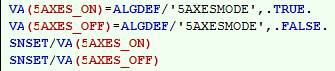Difference between revisions of "Activation 5 Axes Mode"
From ArcoWiki
| (One intermediate revision by one other user not shown) | |||
| Line 13: | Line 13: | ||
[[File:ReadMe_image025.jpg]]<br /> | [[File:ReadMe_image025.jpg]]<br /> | ||
| + | |||
| + | [[it:Attivazione Modalità 5 Assi]] | ||
| + | [[zh-cn:激活5轴模式]] | ||
| + | [[pt:Ativação 5 Axes Mode]] | ||
| + | [[de:Aktivierung 5 Achsenmodus]] | ||
| + | [[es:Modo de activación 5 ejes]] | ||
| + | [[en:Activation 5 Axes Mode]] | ||
[[Category:Ph20]] | [[Category:Ph20]] | ||
[[Category:ReadMe3.5.100]] | [[Category:ReadMe3.5.100]] | ||
Latest revision as of 08:19, 1 June 2018
When "5 Axes" mode is enabled (default), the system executes or creates the program according to the correct syntax for handling multi axis.
If, for execution reasons, a program should be run in 3 axes standard mode, simply switch off the "5 Axes" mode from the options panel.
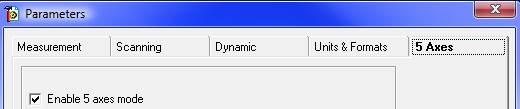
Warning!!
Disabling the 5 axes mode and execution of the 3 axes mode on an existing program, could create incompatibility of execution as the head could not reposition itself in the expected position.
Commands for the management of PH20 mode are: