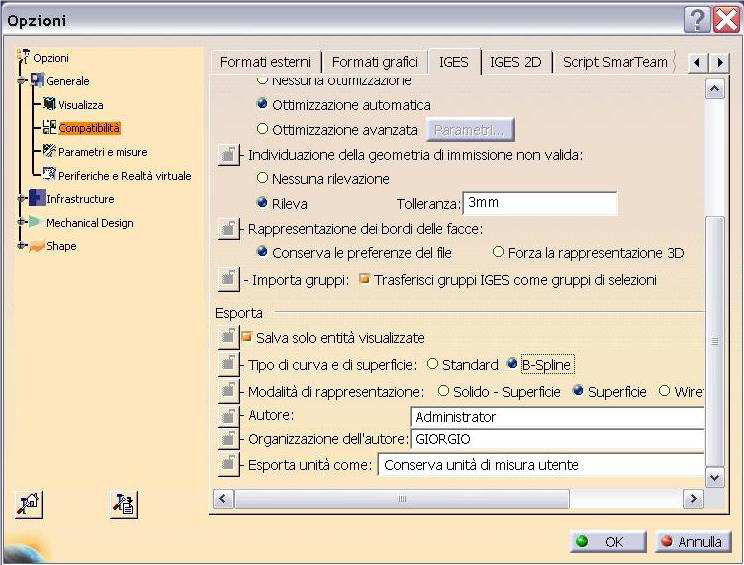Difference between revisions of "Catia Export IGES Settings"
From ArcoWiki
| (3 intermediate revisions by one other user not shown) | |||
| Line 1: | Line 1: | ||
| − | The export to [[IGES]] Format with [ | + | The export to [[IGES]] Format with [[CATIA]] V5 CAD System requires some settings in order to have the surfaces properly exported.<br/> |
| − | The steps to be followed in [ | + | The steps to be followed in [[CATIA]] V5 are as follow: |
| − | #Open Options panel in [ | + | #Open Options panel in [[CATIA]] V5 |
#Select Compatibility on the left drop down menu | #Select Compatibility on the left drop down menu | ||
#Select [[IGES]] tab | #Select [[IGES]] tab | ||
#Set Export option as follows | #Set Export option as follows | ||
#Save with OK button | #Save with OK button | ||
| + | |||
| + | |||
| + | [[File:CatiaIgesExport.png]] | ||
| + | |||
| + | [[it:Catia Esporta impostazioni IGES]] | ||
| + | [[zh-cn:Catia导出IGES设置]] | ||
| + | [[pt:Configurações do Catia Export IGES]] | ||
| + | [[de:Catia IGES-Einstellungen exportieren]] | ||
| + | [[es:Configuración de Catia Export IGES]] | ||
| + | [[en:Catia Export IGES Settings]] | ||
[[Category:Generic]] | [[Category:Generic]] | ||
Latest revision as of 12:47, 4 June 2018
The export to IGES Format with CATIA V5 CAD System requires some settings in order to have the surfaces properly exported.
The steps to be followed in CATIA V5 are as follow: