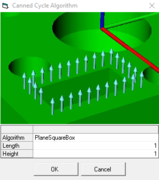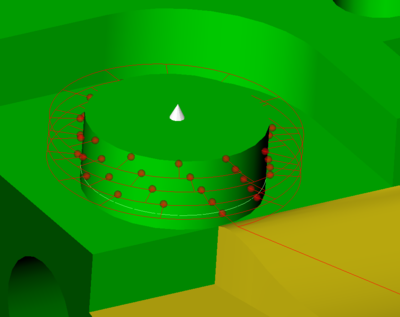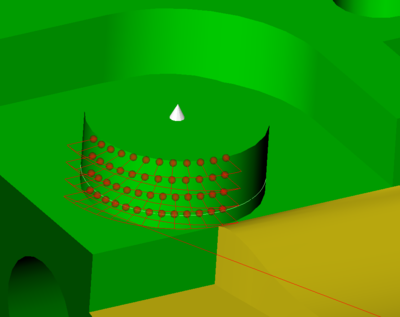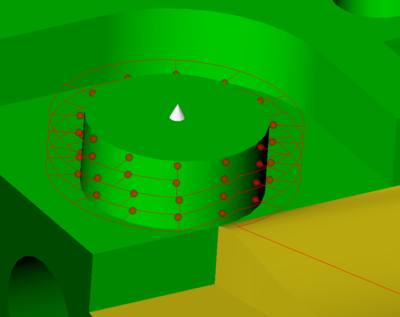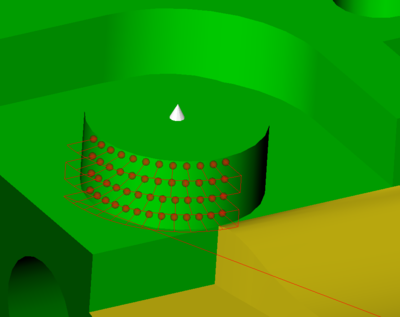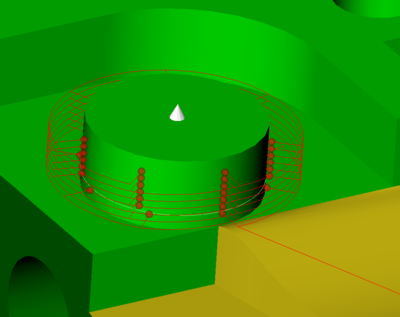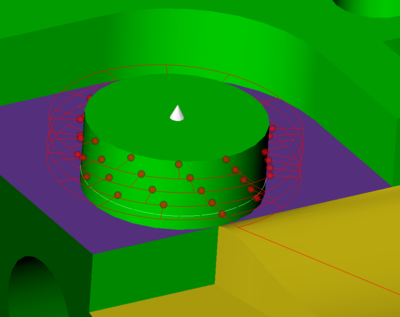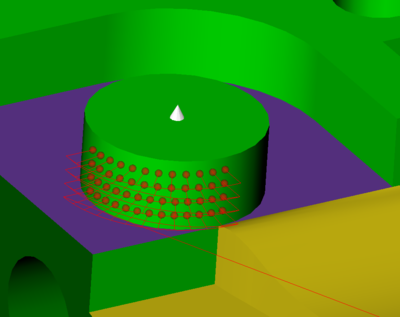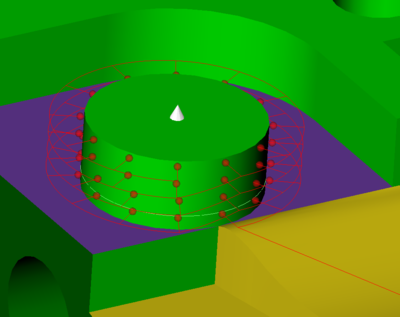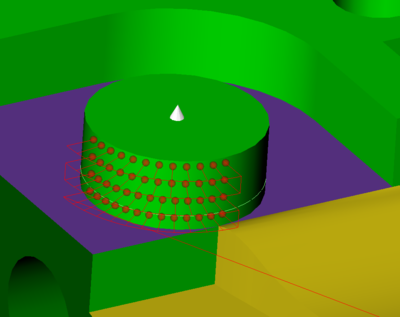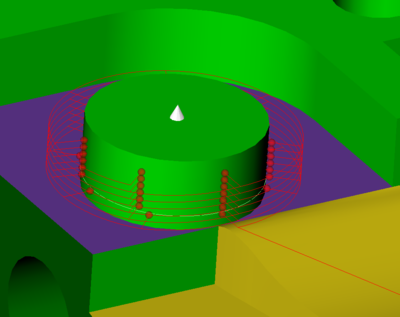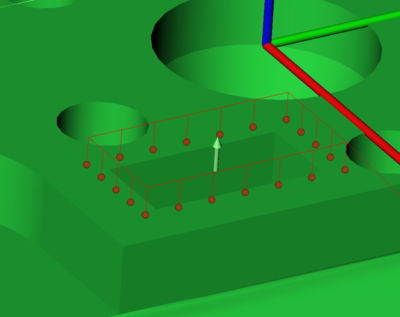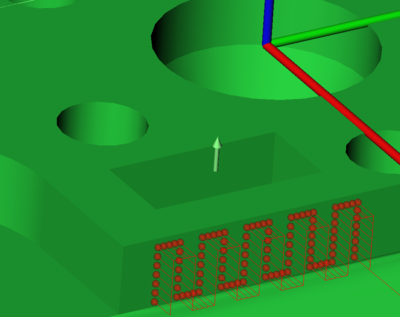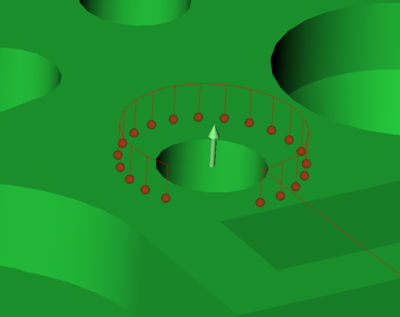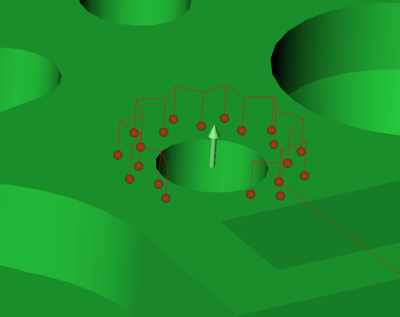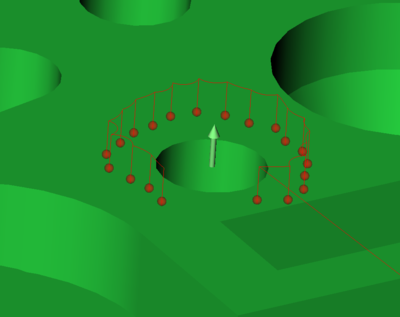Difference between revisions of "Custom Canned Cycles for Automatic Feature Measurement"
From ArcoWiki
(Created page with " Category:ReadMe3.6") |
|||
| (14 intermediate revisions by 2 users not shown) | |||
| Line 1: | Line 1: | ||
| + | == Introduction == | ||
| + | From version 3.6 are present some "Non-[[DMIS|Dmis]]" commands that allow to perform automatic measurement of features following a geometrical path instead being driven by regular <code>PTMEAS/</code> commands.<br /> | ||
| + | The features whom those news cycles applies are: | ||
| + | *Circle | ||
| + | *Cylinder | ||
| + | *Planes | ||
| + | == Activating the cycles == | ||
| + | The automatic cycles can be set and activated by the measuring panel.<br /> | ||
| + | Opening one of the available features, a new icon is present, and this will show a dialog to define the different cycles. | ||
| + | <gallery | mode="packed"> | ||
| + | File:CannedCylceIcon.png | Non- [[DMIS|Dmis]] automatic cycle for Measurng cycles | ||
| + | File:Canned Cycle Algorithm.png | Parameters for Auto Cycle | ||
| + | </gallery> | ||
| + | == Circle and Cylinders == | ||
| + | For circles and cylinders features are available the following new automatic cycles: | ||
| + | |||
| + | {| class="wikitable" | ||
| + | |- | ||
| + | ! Cycle Name !! Description !! Image | ||
| + | |- | ||
| + | | Pattern Helical Full || Distributes the points according an helical path over 360° per round.<br/>The starting position if from the application point of the feature.<br/>The requested parameter are: <ul><li>Pitch of the helix<li>Number of Sections to the measured<li>Starting Angle of the Helix (Based on Working Plane)</ul> ||[[File:PatternHelicalFull.png|400px]] | ||
| + | |- | ||
| + | | Pattern Helical Partial || Distributes the points according a portion of an helical path over the specified angle spam.<br/>The starting position if from the application point of the feature.<br/>The requested parameter are: <ul><li>Pitch of the helix<li>Starting Angle of the Helix (Based on Working Plane)<li>Angle to be covered by the points distribution<li>Number of Sections to the measured</ul> ||[[File:PatternHelicalPartial.png|400px]] | ||
| + | |- | ||
| + | | Pattern Section Full || Distributes the points on parallel sections over 360°.<br/>The starting position if from the application point of the feature.<br/>The requested parameter are: <ul><li>Distance between sections<li>Number of Sections to the measured<li>Starting Angle of the first point (Based on Working Plane)</ul> ||[[File:PatternSectionFull.png|400px]] | ||
| + | |- | ||
| + | | Pattern Section Partial || Distributes the points on parallel sections over the specified angle spam.<br/>The starting position if from the application point of the feature.<br/>The requested parameter are: <ul><li>Distance between sections<li>Number of Sections to the measured<li>Starting Angle of the first point (Based on Working Plane)<li>Angle to be covered by the points distribution</ul> ||[[File:PatternSectionPartial.png|400px]] | ||
| + | |- | ||
| + | | Pattern Section Optimized|| Distributes the points in the specified distance along the feature axis on parallel sections over the specified angle spam.<br/>The starting position if from the application point of the feature.<br/> The requested parameter are: <ul><li>Starting Angle of the first point (Based on Working Plane)<li>Angle to be covered by the points distribution<li>Lenght to be covered</ul> ||[[File:PatternSectionOptimized.png|400px]] | ||
| + | |- | ||
| + | | Feature Bounded Helical Full || Distributes the points according an helical path over 360° per round.<br/>The starting position if from the intersection between the feature to be measured and the specified bounding feature .<br/>The requested parameter are: <ul><li>Filter between Nominal and Actual Features<li>Bounding Feature<li>Pitch of the helix<li>Number of Sections to the measured<li>Starting Angle of the Helix (Based on Working Plane)</ul>||[[File:PatternBoundedHelicalFull.png|400px]] | ||
| + | |- | ||
| + | | Feature Bounded Helical Partial || Distributes the points according a portion of an helical path over the specified angle spam.<br/>The starting position if from the intersection between the feature to be measured and the specified bounding feature.<br/>The requested parameter are: <ul><li>Filter between Nominal and Actual Features<li>Bounding Feature<li>Pitch of the helix<li>Starting Angle of the Helix (Based on Working Plane)<li>Angle to be covered by the points distribution<li>Number of Sections to the measured</ul> ||[[File:PatternBoundedHelicalPartial.png|400px]] | ||
| + | |- | ||
| + | | Feature Bounded Section Full|| Distributes the points on parallel sections over 360°.<br/>The starting position if from the intersection between the feature to be measured and the specified bounding feature .<br/>The requested parameter are: <ul><li>Filter between Nominal and Actual Features<li>Bounding Feature<li>Distance between sections<li>Number of Sections to the measured<li>Starting Angle of the first point (Based on Working Plane)</ul> ||[[File:PatternBoundedSectionFull.png|400px]] | ||
| + | |- | ||
| + | | Feature Bounded Section Partial|| Distributes the points on parallel sections over the specified angle spam.<br/>The starting position if from the intersection between the feature to be measured and the specified bounding feature .<br/>The requested parameter are: <ul><li>Filter between Nominal and Actual Features<li>Bounding Feature<li>Distance between sections<li>Number of Sections to the measured<li>Starting Angle of the first point (Based on Working Plane)<li>Angle to be covered by the points distribution</ul> ||[[File:PatternBoundedSectionPartial.png|400px]] | ||
| + | |- | ||
| + | | Feature Bounded Section Optimized || Distributes the points in the specified distance along the feature axis on parallel sections over the specified angle spam.<br/>The starting position if from the intersection between the feature to be measured and the specified bounding feature .<br/> The requested parameter are: <ul><li>Filter between Nominal and Actual Features<li>Bounding Feature<li>Starting Angle of the first point (Based on Working Plane)<li>Angle to be covered by the points distribution<li>Lenght to be covered</ul> ||[[File:PatternBoundedSectionOptimized.png|400px]] | ||
| + | |||
| + | |||
| + | |} | ||
| + | |||
| + | == Planes == | ||
| + | For planes are available the following new automatic cycles: | ||
| + | |||
| + | {| class="wikitable" | ||
| + | |- | ||
| + | ! Cycle Name !! Description !! Image | ||
| + | |- | ||
| + | | Plane Square Box || Distributes the points according a square pattern.<br/>The center point of the patter is the application point of the feature.<br/>The requested parameter are: <ul><li>Lengh of the major axis (Based on Working Plane)<li>Height of the pattern.</ul> ||[[File:PlaneSquareBox.png|400px]] | ||
| + | |- | ||
| + | | Plane Square Grid || Distributes the points according a grid pattern.<br/>The center point of the patter is the application point of the feature.<br/>The requested parameter are: <ul><li>Lengh of grid along the major axis (Based on Working Plane)<li>Height of the secondary axis of the grid<li>Number of repetition of the pattern.</ul> ||[[File:PlaneSquareGrid.png|400px]] | ||
| + | |- | ||
| + | | Plane Pattern Radial || Distributes the points on round pattern over the specified angle spam.<br/>The center point of the patter is the application point of the feature.<br/>The requested parameter are: <ul><li>Radius of the Pattern<li>Starting Angle of the first point (Based on Working Plane)<li>Angle to be covered by the points distribution</ul> ||[[File:PlanePatternRadial.png|400px]] | ||
| + | |- | ||
| + | | Plane Bounded Radial || Distributes the points on 2 concentric round pattern over the specified angle spam.<br/>The starting position if from the application point of the feature.<br/>The requested parameter are: <ul><li>Distance between sections<li>Number of Sections to the measured<li>Starting Angle of the first point (Based on Working Plane)<li>Angle to be covered by the points distribution</ul> ||[[File:PlaneBoundedRadial.png|400px]] | ||
| + | |- | ||
| + | | Plane Bounded Annulus Radial ||| Distributes the points on 2 concentric round pattern over the specified angle spam with a random radial position.<br/>The starting position if from the application point of the feature.<br/>The requested parameter are: <ul><li>Distance between sections<li>Number of Sections to the measured<li>Starting Angle of the first point (Based on Working Plane)<li>Angle to be covered by the points distribution</ul> ||[[File:PlaneBoundedAnnulusRadial.png|400px]] | ||
| + | |||
| + | |||
| + | |} | ||
| + | |||
| + | [[it:Cicli fissi personalizzati per la misurazione automatica delle feature]] | ||
| + | [[zh-cn:用于自动特征测量的自定义固定循环]] | ||
| + | [[pt:Ciclos fixos personalizados para medição automática de recursos]] | ||
| + | [[de:Benutzerdefinierte Zyklen für die automatische Merkmalsmessung]] | ||
| + | [[es:Ciclos fijos personalizados para la medición automática de características]] | ||
| + | [[en: Custom Canned Cycles for Automatic Feature Measurement]] | ||
| + | |||
| + | [[Category:Custom_Canned_Cycles]] | ||
| + | [[Category:Help_On_Line]] | ||
[[Category:ReadMe3.6]] | [[Category:ReadMe3.6]] | ||
Latest revision as of 14:27, 4 June 2018
Introduction
From version 3.6 are present some "Non-Dmis" commands that allow to perform automatic measurement of features following a geometrical path instead being driven by regular PTMEAS/ commands.
The features whom those news cycles applies are:
- Circle
- Cylinder
- Planes
Activating the cycles
The automatic cycles can be set and activated by the measuring panel.
Opening one of the available features, a new icon is present, and this will show a dialog to define the different cycles.
Non- Dmis automatic cycle for Measurng cycles
Circle and Cylinders
For circles and cylinders features are available the following new automatic cycles:
Planes
For planes are available the following new automatic cycles: