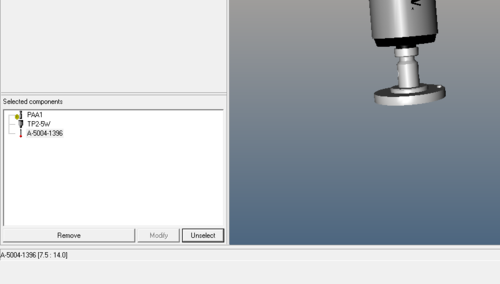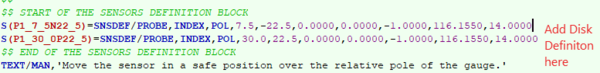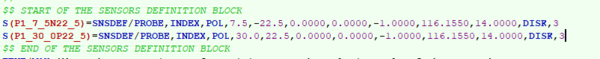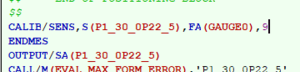Difference between revisions of "Disk Probe Calibration"
From ArcoWiki
| (3 intermediate revisions by one other user not shown) | |||
| Line 2: | Line 2: | ||
The implementation at version 3.6 requires a manual modification of the program in order to have the disk calibrated.<br /> | The implementation at version 3.6 requires a manual modification of the program in order to have the disk calibrated.<br /> | ||
The procedure to be followed is: | The procedure to be followed is: | ||
| − | |||
| − | |||
| − | |||
| − | |||
| + | {| | ||
| + | |- | ||
| + | |<li>Create a calibration Wizard of the disk probe selecting the graphical definition and all the required angles to be calibrated.||[[File:Disk Definition.png| thumb|right|500px|]] | ||
| + | |- | ||
| + | |<li>The Wizard creates a standard definition of the probe, without any definition of the disk, that shall be add manually||[[File:DiskDefinition In Program.png|thumb|right|600px]] | ||
| + | |- | ||
| + | |<li>In order define the disk probe it is necessary to add, as last parameter on each disk definition, the following code <code>,DISK,height</code> where <code>height</code> represent the height of the disk||[[File:Definition Complete.png|thumb|right|600px]] | ||
| + | |- | ||
| + | |<li>Consider, for a good calibration to let the sphere to be measure with at least 9 points||[[File:NumberOf Point For Disk.png|thumb|right|300px]] | ||
| + | |} | ||
| + | [[it:Calibrazione della sonda del disco]] | ||
| + | [[zh-cn:磁盘探测器校准]] | ||
| + | [[pt:Calibração de sonda de disco]] | ||
| + | [[de:Disk Probe Kalibrierung]] | ||
| + | [[es:Calibración de la sonda de disco]] | ||
| + | [[en:Disk Probe Calibration]] | ||
| + | |||
| + | [[Category:Dmis_Tutorial]] | ||
| + | [[Category:Help_On_Line]] | ||
[[Category:ReadMe3.6]] | [[Category:ReadMe3.6]] | ||
Latest revision as of 13:22, 6 June 2018
It is possible to calibrate DISK probe using the Calibration Wizard.
The implementation at version 3.6 requires a manual modification of the program in order to have the disk calibrated.
The procedure to be followed is:
,DISK,height where height represent the height of the disk |
|