Difference between revisions of "Rotate PH20 Head to New Angles"
From ArcoWiki
| (3 intermediate revisions by one other user not shown) | |||
| Line 45: | Line 45: | ||
<b> | <b> | ||
PLEASE BE AWARE THAT THE CMM WILL PERFORM A 2 AXIS MOVE!<br/> | PLEASE BE AWARE THAT THE CMM WILL PERFORM A 2 AXIS MOVE!<br/> | ||
| − | Consider the space around the head in order to avoid collision.<b> | + | Consider the space around the head in order to avoid collision.</b> |
| − | Category | + | |
| + | [[it:Ruota PH20 Testa a nuovi angoli]] | ||
| + | [[zh-cn:旋转PH20头到新角度]] | ||
| + | [[pt:Gire a cabeça do PH20 para novos ângulos]] | ||
| + | [[de:Drehen Sie den PH20-Kopf auf neue Winkel]] | ||
| + | [[es:Gire la cabeza PH20 a nuevos ángulos]] | ||
| + | [[en:Rotate PH20 Head to New Angles]] | ||
| + | |||
| + | [[Category:Help_On_Line]] | ||
| + | [[Category:Ph20]] | ||
Latest revision as of 08:54, 15 June 2018
To Rotate the PH20 Head to a new Position there are two methods:
- By ARCO user interface
- By DMIS command
ARCO User Interface
- Set the CMM to CNC Mode
- Make sure the CAD Window is selected
- Open the Menu
CMM -> Make GOTOor

- Check the label for A and B angle in the PH20 Frame
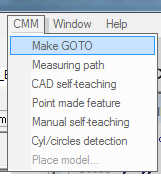
- Fill the text box with the angles to be reached by the head
- Click the button
Make GOTO
PLEASE BE AWARE THAT THE CMM WILL PERFORM A 5 AXIS MOVE!
Consider the space around the head in order to avoid collision.
DMIS Command
With CMM in CNC Mode use one of the following DMIS Statement
- GOTO/HEADCS,AngB, AngA
Where
AngB: Angle B that the head will reach
AngA: Angle A that the head will reach
Example:
GOTO/HEADCS, 0.0, 0.0
- GOTO/VEC,i,j,k
Where
i: is the I component of the direction of the head after the rotation
j: is the J component of the direction of the head after the rotation
k: is the K component of the direction of the head after the rotation
Example:
GOTO/VEC, 1.0, 0.0, 0.0
- GOTO/PCS,rZ,rY,rZ
Where
rZ,rY,RZ are the DMIS Euler Transformation of the current reference system in order to have the Z axis pointing along the desired direction for the head.
Example:
GOTO/PCS,0.0000,90.0000,0.0000
PLEASE BE AWARE THAT THE CMM WILL PERFORM A 2 AXIS MOVE!
Consider the space around the head in order to avoid collision.