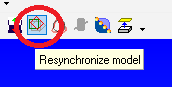Difference between revisions of "Synchronize the Model to MAC refence system"
From ArcoWiki
(Created page with "When a new project starts it is important that the model is synchronize to the machine coordinate system in order to have known startup situation.<br /> in order to do so it i...") |
|||
| (One intermediate revision by one other user not shown) | |||
| Line 2: | Line 2: | ||
in order to do so it is necessary to: | in order to do so it is necessary to: | ||
# Change the refence system to MAC | # Change the refence system to MAC | ||
| − | # Go in the CAD view | + | # Go in the [[Cad View|CAD view]] |
# Click in ''Re-Sync Model'' | # Click in ''Re-Sync Model'' | ||
[[File:unSync Model.png|thumb|right|400px|Sync the Model to MAC]] | [[File:unSync Model.png|thumb|right|400px|Sync the Model to MAC]] | ||
| + | |||
| + | [[it:Sincronismo su MAC]] | ||
| + | [[zh-cn:将模型同步到MAC参考系统]] | ||
| + | [[pt:Sincronize o modelo para o sistema de referência MAC]] | ||
| + | [[de:Synchronisieren Sie das Modell mit dem MAC-Referenzsystem]] | ||
| + | [[es:Sincronice el modelo con el sistema de referencia MAC]] | ||
| + | [[en:Synchronize the Model to MAC refence system]] | ||
[[Category:Help_On_Line]] | [[Category:Help_On_Line]] | ||
Latest revision as of 08:22, 29 June 2018
When a new project starts it is important that the model is synchronize to the machine coordinate system in order to have known startup situation.
in order to do so it is necessary to:
- Change the refence system to MAC
- Go in the CAD view
- Click in Re-Sync Model