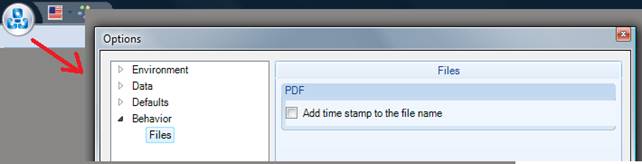Difference between revisions of "Timestamp on PDF Graphical Output"
From ArcoWiki
m (1 revision imported) |
|||
| Line 4: | Line 4: | ||
menu OPTION->BEHAVIOR->FILES. | menu OPTION->BEHAVIOR->FILES. | ||
[[File:image017.jpg]] | [[File:image017.jpg]] | ||
| + | |||
| + | [[it:Timestamp sull'output grafico PDF]] | ||
| + | [[zh-cn:Timestamp on PDF Graphical Output]] | ||
| + | [[pt:Registro de Data e Hora na Saída Gráfica em PDF]] | ||
| + | [[de:Zeitstempel auf PDF Grafische Ausgabe]] | ||
| + | [[es:Marca de tiempo en PDF Salida gráfica]] | ||
| + | [[en:Timestamp on PDF Graphical Output]] | ||
[[Category:ReadMe3.3.49]] | [[Category:ReadMe3.3.49]] | ||
Latest revision as of 09:05, 29 June 2018
When the graphical output it is automatically saved in PDF version, it is now possible to add a time stamp at the end of the file name in order to differentiate the result.
To activate such function it is necessary to enable the behavior in the ARCOCAD REPORTER:
menu OPTION->BEHAVIOR->FILES.