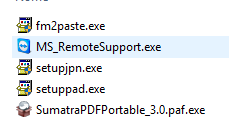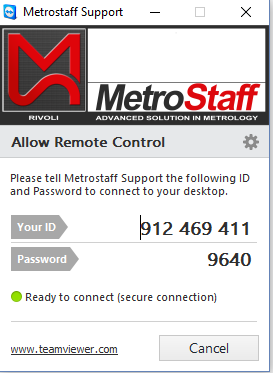Difference between revisions of "Using Remote Support"
m (2 revisions imported) |
|||
| Line 23: | Line 23: | ||
If there are problems with the internet connection of software permissions, refer to the IT manager. | If there are problems with the internet connection of software permissions, refer to the IT manager. | ||
| + | |||
| + | [[it:Utilizzo del supporto remoto]] | ||
| + | [[zh-cn:使用远程支持]] | ||
| + | [[pt:Usando o Suporte Remoto]] | ||
| + | [[de:Remoteunterstützung verwenden]] | ||
| + | [[es:Uso de soporte remoto]] | ||
| + | [[en:Using Remote Support]] | ||
[[Category:Generic]] | [[Category:Generic]] | ||
Latest revision as of 09:43, 29 June 2018
The remote support is a software tool that allows the access to the customer PC from a remote location.
It is normally use for support when the local presence is not possible.
In order to provide access to the Technical Support using the remote support it ise necessary to have an internet connection on the PC using ARCO.
Once the connection is established, from the ARCO PC, it is necessary to run the Teamviewer client provided in the setup.
The file is located in the ARCO Setup folder (Normally "C:\Metrostaff") under the following path:
..\ArcoCAD Inspection\Support\Miscellaneous
The file is name MS_RemoteSupport.exe
Once the client is runnign it is necessary to send to the technical support the details about:
- Session ID
- Password
These details are in the Support Tool Window.
The support Tool shall run all time during the connection.
If there are problems with the internet connection of software permissions, refer to the IT manager.