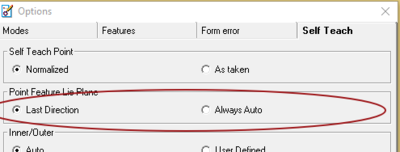Difference between revisions of "Point Direction Stay Modal During Self Teach"
From ArcoWiki
| (One intermediate revision by one other user not shown) | |||
| Line 1: | Line 1: | ||
| + | While selfteach feature points, the probe compensation it is, by default, set as ''AUTO''.<br /> | ||
| + | This option allow the probe to be compensated in the closest coordinate system direction, under certain circumstances, the user needs to type the nominal direction and measure a series of points in teach mode by keeping fixed the compensation direction: in order to achieve this goal, it has been added the possibility of keeping, as nominal direction for probe compensation, either the ''AUTO'' mode or the ''Last Direction'' written in the dialog.<br /> | ||
| + | In order to enable this function it is necessary to go in the panel ''Options'' and enable the entry as per the picture in the tab ''Self Teach''.<br /> | ||
| + | [[File:PointDirection.png|center|400px]] | ||
| + | |||
[[it:Direzione punto Rimanere modale durante l'autoapprendimento]] | [[it:Direzione punto Rimanere modale durante l'autoapprendimento]] | ||
| Line 7: | Line 12: | ||
[[en:Point Direction Stay Modal During Self Teach]] | [[en:Point Direction Stay Modal During Self Teach]] | ||
| + | [[Category:Help_On_Line]] | ||
[[Category:ReadMe3.6]] | [[Category:ReadMe3.6]] | ||
Latest revision as of 08:24, 18 July 2018
While selfteach feature points, the probe compensation it is, by default, set as AUTO.
This option allow the probe to be compensated in the closest coordinate system direction, under certain circumstances, the user needs to type the nominal direction and measure a series of points in teach mode by keeping fixed the compensation direction: in order to achieve this goal, it has been added the possibility of keeping, as nominal direction for probe compensation, either the AUTO mode or the Last Direction written in the dialog.
In order to enable this function it is necessary to go in the panel Options and enable the entry as per the picture in the tab Self Teach.