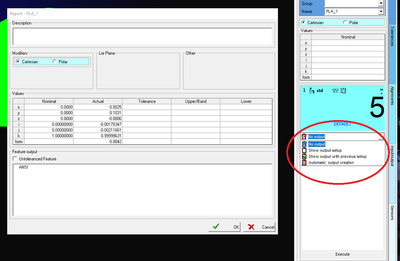Difference between revisions of "Saving Default Output Setting in Output Panel"
From ArcoWiki
(Created page with " Category:ReadMe3.6") |
|||
| (3 intermediate revisions by 2 users not shown) | |||
| Line 1: | Line 1: | ||
| + | [[File:OutputSetup.png|thumb|right|400px|Output Setup]] | ||
| + | When measuring a feature in "Self Teach" mode, it is possible to select if an output shall be done after the measurement and, in that case, how the option is presented<br /> | ||
| + | The possible options are: | ||
| + | * No Output - The feature is send to the program without output. | ||
| + | * Show Output Setup - The output dialog is shown and the user can define the tolerances to be applied. | ||
| + | * Show Output with Previous Setup - The output dialog is shown but it is pre-filled with the last output settings. | ||
| + | * Automatic Output Creation - The output is automatically created without showing the output dialog but the system is using directly the last output settings. | ||
| + | <br /> | ||
| + | The setting chosen while doing an inspection of a feature is proposed when a new project is open or ARCO is restarted. | ||
| + | |||
| + | |||
| + | |||
| + | |||
| + | |||
| + | [[it:Salvataggio delle impostazioni di uscita predefinite nel pannello di output]] | ||
| + | [[zh-cn:在输出面板中保存默认输出设置]] | ||
| + | [[pt:Salvando a configuração de saída padrão no painel de saída]] | ||
| + | [[de:Standardausgabeeinstellungen im Ausgabefeld speichern]] | ||
| + | [[es:Guardar la configuración de salida predeterminada en el panel de salida]] | ||
| + | [[en:Saving Default Output Setting in Output Panel]] | ||
| + | |||
| + | [[Category:Dmis_Tutorial]] | ||
| + | [[Category:Help_On_Line]] | ||
[[Category:ReadMe3.6]] | [[Category:ReadMe3.6]] | ||
Latest revision as of 16:29, 16 January 2019
When measuring a feature in "Self Teach" mode, it is possible to select if an output shall be done after the measurement and, in that case, how the option is presented
The possible options are:
- No Output - The feature is send to the program without output.
- Show Output Setup - The output dialog is shown and the user can define the tolerances to be applied.
- Show Output with Previous Setup - The output dialog is shown but it is pre-filled with the last output settings.
- Automatic Output Creation - The output is automatically created without showing the output dialog but the system is using directly the last output settings.
The setting chosen while doing an inspection of a feature is proposed when a new project is open or ARCO is restarted.