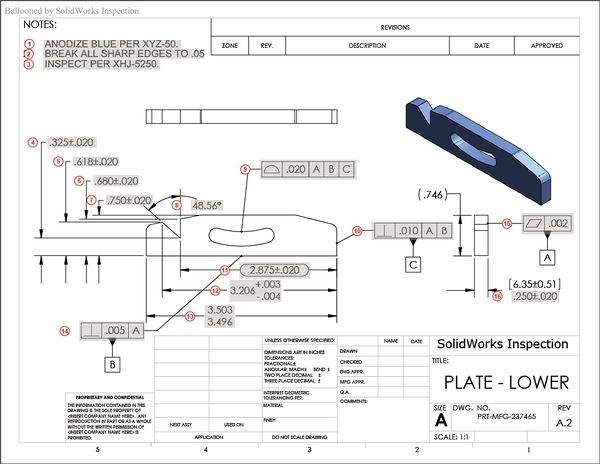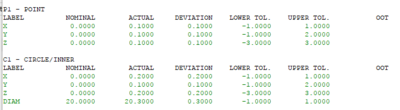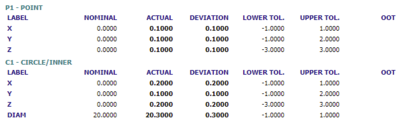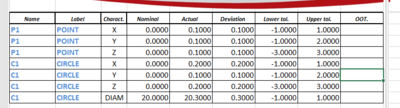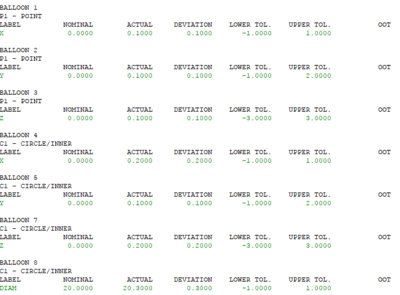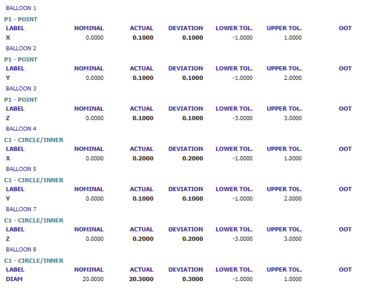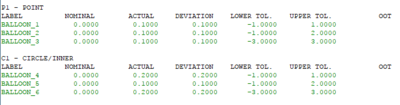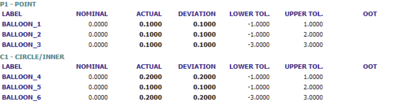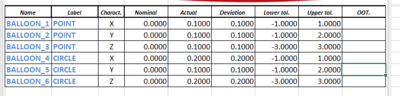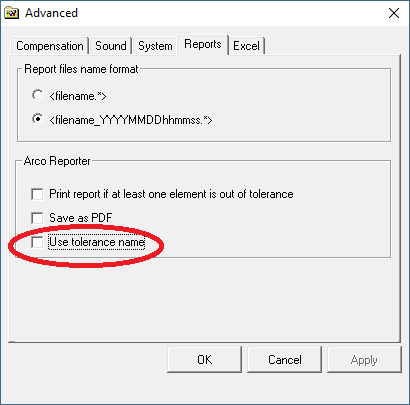Difference between revisions of "Ballooning Report with Tolerance Name"
| (7 intermediate revisions by 2 users not shown) | |||
| Line 1: | Line 1: | ||
| − | [[File:BaloonedReport.jpg|thumb|right|600px|'' | + | [[File:BaloonedReport.jpg|thumb|right|600px|''Ballooned Report Example from Solid Works'''™''''']] |
From Version 3.6 it is implemented the possibility of creating HTML, EXCEL or TEXT reports with the name of the tolerance as label of the feature instead of the characteristic as previously possible in version 3.5.<br /> | From Version 3.6 it is implemented the possibility of creating HTML, EXCEL or TEXT reports with the name of the tolerance as label of the feature instead of the characteristic as previously possible in version 3.5.<br /> | ||
This application is typically used in the so called ''"Ballooning Reporting"'' or ''"First Inspection Report"'', in which the items are ''"Balooned"'' on the drawing with a progressing number and need to be shown in the same order in the text measuring report.<br /> | This application is typically used in the so called ''"Ballooning Reporting"'' or ''"First Inspection Report"'', in which the items are ''"Balooned"'' on the drawing with a progressing number and need to be shown in the same order in the text measuring report.<br /> | ||
| − | + | == Example of a standard HTML and TEXT report == | |
| − | Example of | ||
<br /> | <br /> | ||
<code> | <code> | ||
| Line 27: | Line 26: | ||
<br /> | <br /> | ||
<br /> | <br /> | ||
| − | The above code would produce an HTML and TEXT | + | The above code would produce an HTML and TEXT reports as follow: |
| − | <gallery widths= | + | <gallery widths=400x heights=300px caption="Standard Reports"> |
File:TextReport.PNG|Text | File:TextReport.PNG|Text | ||
File:HtmlReport.PNG|HTML | File:HtmlReport.PNG|HTML | ||
| + | File:ExcelReport.PNG|Excel List | ||
</gallery> | </gallery> | ||
<br /> | <br /> | ||
<br /> | <br /> | ||
In the Example, the label in the reports show the characteristic of the features, but, in the hypothetical drawing, the output lines would had be marked as balloons 1,2,3 etc.; under that condition the report won't fulfill the requirement of showing the balloons.<br /> | In the Example, the label in the reports show the characteristic of the features, but, in the hypothetical drawing, the output lines would had be marked as balloons 1,2,3 etc.; under that condition the report won't fulfill the requirement of showing the balloons.<br /> | ||
| − | In order to make the report compliant, possible solution would be necessary to use individual <code>TEXT/OUTFIL</code> specifying the correct balloon: | + | |
| + | == Example of a standard HTML and TEXT report with Comments == | ||
| + | In order to make the report compliant, a possible solution would be necessary to use individual <code>TEXT/OUTFIL</code> specifying the correct balloon:<br /> | ||
| + | |||
<br /> | <br /> | ||
<code> | <code> | ||
| Line 44: | Line 47: | ||
V(TEXT)=VFORM/ALL<br /> | V(TEXT)=VFORM/ALL<br /> | ||
V(HTML)=VFORM/DME,'HTM',ALL<br /> | V(HTML)=VFORM/DME,'HTM',ALL<br /> | ||
| + | V([[XLSX]])=VFORM/DME,'[[XLSX]]',ALL<br /> | ||
| + | DISPLY/STOR,V([[XLSX]])<br /> | ||
DISPLY/TERM,V(TEXT)<br /> | DISPLY/TERM,V(TEXT)<br /> | ||
DISPLY/STOR,V(HTML)<br /> | DISPLY/STOR,V(HTML)<br /> | ||
| Line 71: | Line 76: | ||
<br /> | <br /> | ||
| − | The above code would produce an HTML and TEXT | + | The above code would produce an HTML and TEXT reports as follow: |
| − | <gallery widths= | + | <gallery widths=400x heights=300px caption="Standard Reports with Comments"> |
File:TextReport2.PNG|Text | File:TextReport2.PNG|Text | ||
File:HtmlReport2.PNG|HTML | File:HtmlReport2.PNG|HTML | ||
| + | File:ExcelReport.PNG|Excel List | ||
</gallery> | </gallery> | ||
<br /> | <br /> | ||
| Line 82: | Line 88: | ||
<br /> | <br /> | ||
== Use of the Tolerance Name in ARCO Report == | == Use of the Tolerance Name in ARCO Report == | ||
| − | By setting the | + | By setting the ''Use Tolerance name'' in ARCO ''[[Control Panel]]'' the report would carry, instead of the label of the characteristic, the tolerance name, that would allow to create a ballooned report.<br /> |
| + | The following code:<br/> | ||
<br /> | <br /> | ||
<code> | <code> | ||
| Line 91: | Line 98: | ||
V(TEXT)=VFORM/ALL<br /> | V(TEXT)=VFORM/ALL<br /> | ||
V(HTML)=VFORM/DME,'HTM',ALL<br /> | V(HTML)=VFORM/DME,'HTM',ALL<br /> | ||
| + | V([[XLSX]])=VFORM/DME,'[[XLSX]]',ALL<br /> | ||
| + | DISPLY/STOR,V([[XLSX]])<br /> | ||
DISPLY/TERM,V(TEXT)<br /> | DISPLY/TERM,V(TEXT)<br /> | ||
DISPLY/STOR,V(HTML)<br /> | DISPLY/STOR,V(HTML)<br /> | ||
| Line 105: | Line 114: | ||
OUTPUT/FA(C1),TA(BALLOON_4),TA(BALLOON_5),TA(BALLOON_5),TA(BALLOON_6)<br /> | OUTPUT/FA(C1),TA(BALLOON_4),TA(BALLOON_5),TA(BALLOON_5),TA(BALLOON_6)<br /> | ||
DISPLY/OFF<br /> | DISPLY/OFF<br /> | ||
| + | </code> | ||
| + | <br /> | ||
| + | <br /> | ||
| + | would produce the following output: | ||
| + | <br /> | ||
<br /> | <br /> | ||
| + | <gallery widths=400x heights=300px caption="Standard Reports using the Tolerance Name"> | ||
| + | File:TextReport3.PNG|Text | ||
| + | File:HtmlReport3.PNG|HTML | ||
| + | File:ExcelReport2.PNG|Excel List | ||
| + | </gallery> | ||
<br /> | <br /> | ||
| − | </ | + | This reports shown the balloons name in the report without changes from the standard way of programming ARCO.<br /> |
| + | |||
| + | == Setting the Tolerance Name in ARCO Control Panel == | ||
| + | [[File:UseToleranceName.png|thumb|right|600px|''Setting the Use Of Tolerance Name'']] | ||
| + | The function can be activated in the ''Control Panel'' as follow: | ||
| + | * Open ARCO ''Control Panel'' | ||
| + | * Open the ''Advanced'' section | ||
| + | * Select the 'Reports'' tab | ||
| + | * Activate the check box ''Use Tolerance Name'' in the ''Arco Reporter'' frame. | ||
| + | |||
| + | |||
| − | [[it: | + | [[it:Rapporto di ballooning con nome di tolleranza]] |
| + | [[zh-cn:使用公差名称扩展报告]] | ||
| + | [[pt:Relatório de balão com nome de tolerância]] | ||
| + | [[de:Ballooning-Bericht mit Toleranzname]] | ||
| + | [[es:Informe de vuelo en globo con nombre de tolerancia]] | ||
| + | [[en:Ballooning Report with Tolerance Name]] | ||
[[Category:Help_On_Line]] | [[Category:Help_On_Line]] | ||
[[Category:ReadMe3.6]] | [[Category:ReadMe3.6]] | ||
Latest revision as of 09:01, 12 February 2021
From Version 3.6 it is implemented the possibility of creating HTML, EXCEL or TEXT reports with the name of the tolerance as label of the feature instead of the characteristic as previously possible in version 3.5.
This application is typically used in the so called "Ballooning Reporting" or "First Inspection Report", in which the items are "Balooned" on the drawing with a progressing number and need to be shown in the same order in the text measuring report.
Contents
Example of a standard HTML and TEXT report
F(P1)=FEAT/POINT,CART,0.0000,0.0000,0.0000,0.00000000,0.00000000,1.00000000
F(C1)=FEAT/CIRCLE,INNER,CART,0.0000,0.0000,0.0000,0.00000000,0.00000000,1.00000000,20.0000
FA(P1)=FEAT/POINT,CART,0.10000,0.10000,0.10000,0.00000000,0.00000000,1.00000000
FA(C1)=FEAT/CIRCLE,INNER,CART,0.20000,0.10000,0.20000,0.00000000,0.00000000,1.00000000,20.30000
V(TEXT)=VFORM/ALL
V(HTML)=VFORM/DME,'HTM',ALL
DISPLY/TERM,V(TEXT)
DISPLY/STOR,V(HTML)
F(P1)=FEAT/POINT,CART,0.0000,0.0000,0.0000,0.00000000,0.00000000,1.00000000
T(CORTOL_1)=TOL/CORTOL,XAXIS,-1.0000,1.0000
T(CORTOL_2)=TOL/CORTOL,YAXIS,-1.0000,2.0000
T(CORTOL_3)=TOL/CORTOL,ZAXIS,-3.0000,3.0000
OUTPUT/FA(P1),TA(CORTOL_1),TA(CORTOL_2),TA(CORTOL_3)
F(C1)=FEAT/CIRCLE,INNER,CART,0.0000,0.0000,0.0000,0.00000000,0.00000000,1.00000000,20.0000
T(DIAM_1)=TOL/DIAM,-1.0000,1.0000
OUTPUT/FA(C1),TA(CORTOL_1),TA(CORTOL_2),TA(CORTOL_3),TA(DIAM_1)
DISPLY/OFF
The above code would produce an HTML and TEXT reports as follow:
- Standard Reports
In the Example, the label in the reports show the characteristic of the features, but, in the hypothetical drawing, the output lines would had be marked as balloons 1,2,3 etc.; under that condition the report won't fulfill the requirement of showing the balloons.
Example of a standard HTML and TEXT report with Comments
In order to make the report compliant, a possible solution would be necessary to use individual TEXT/OUTFIL specifying the correct balloon:
F(P1)=FEAT/POINT,CART,0.0000,0.0000,0.0000,0.00000000,0.00000000,1.00000000
F(C1)=FEAT/CIRCLE,INNER,CART,0.0000,0.0000,0.0000,0.00000000,0.00000000,1.00000000,20.0000
FA(P1)=FEAT/POINT,CART,0.10000,0.10000,0.10000,0.00000000,0.00000000,1.00000000
FA(C1)=FEAT/CIRCLE,INNER,CART,0.20000,0.10000,0.20000,0.00000000,0.00000000,1.00000000,20.30000
V(TEXT)=VFORM/ALL
V(HTML)=VFORM/DME,'HTM',ALL
V(XLSX)=VFORM/DME,'XLSX',ALL
DISPLY/STOR,V(XLSX)
DISPLY/TERM,V(TEXT)
DISPLY/STOR,V(HTML)
F(P1)=FEAT/POINT,CART,0.0000,0.0000,0.0000,0.00000000,0.00000000,1.00000000
T(CORTOL_1)=TOL/CORTOL,XAXIS,-1.0000,1.0000
T(CORTOL_2)=TOL/CORTOL,YAXIS,-1.0000,2.0000
T(CORTOL_3)=TOL/CORTOL,ZAXIS,-3.0000,3.0000
TEXT/OUTFIL,'BALLOON 1'
OUTPUT/FA(P1),TA(CORTOL_1)
TEXT/OUTFIL,'BALLOON 2'
OUTPUT/FA(P1),TA(CORTOL_2)
TEXT/OUTFIL,'BALLOON 3'
OUTPUT/FA(P1),TA(CORTOL_3)
F(C1)=FEAT/CIRCLE,INNER,CART,0.0000,0.0000,0.0000,0.00000000,0.00000000,1.00000000,20.0000
T(DIAM_1)=TOL/DIAM,-1.0000,1.0000
TEXT/OUTFIL,'BALLOON 4'
OUTPUT/FA(C1),TA(CORTOL_1)
TEXT/OUTFIL,'BALLOON 5'
OUTPUT/FA(C1),TA(CORTOL_2)
TEXT/OUTFIL,'BALLOON 7'
OUTPUT/FA(C1),TA(CORTOL_3)
TEXT/OUTFIL,'BALLOON 8'
OUTPUT/FA(C1),TA(DIAM_1)
DISPLY/OFF
The above code would produce an HTML and TEXT reports as follow:
- Standard Reports with Comments
In the Example, the comment help to identify the balloon, but still the programming would be incremented.
Use of the Tolerance Name in ARCO Report
By setting the Use Tolerance name in ARCO Control Panel the report would carry, instead of the label of the characteristic, the tolerance name, that would allow to create a ballooned report.
The following code:
F(P1)=FEAT/POINT,CART,0.0000,0.0000,0.0000,0.00000000,0.00000000,1.00000000
F(C1)=FEAT/CIRCLE,INNER,CART,0.0000,0.0000,0.0000,0.00000000,0.00000000,1.00000000,20.0000
FA(P1)=FEAT/POINT,CART,0.10000,0.10000,0.10000,0.00000000,0.00000000,1.00000000
FA(C1)=FEAT/CIRCLE,INNER,CART,0.20000,0.10000,0.20000,0.00000000,0.00000000,1.00000000,20.30000
V(TEXT)=VFORM/ALL
V(HTML)=VFORM/DME,'HTM',ALL
V(XLSX)=VFORM/DME,'XLSX',ALL
DISPLY/STOR,V(XLSX)
DISPLY/TERM,V(TEXT)
DISPLY/STOR,V(HTML)
F(P1)=FEAT/POINT,CART,0.0000,0.0000,0.0000,0.00000000,0.00000000,1.00000000
T(BALLOON_1)=TOL/CORTOL,XAXIS,-1.0000,1.0000
T(BALLOON_2)=TOL/CORTOL,YAXIS,-1.0000,2.0000
T(BALLOON_3)=TOL/CORTOL,ZAXIS,-3.0000,3.0000
OUTPUT/FA(P1),TA(BALLOON_1),TA(BALLOON_2),TA(BALLOON_3)
F(C1)=FEAT/CIRCLE,INNER,CART,0.0000,0.0000,0.0000,0.00000000,0.00000000,1.00000000,20.0000
T(BALLOON_4)=TOL/CORTOL,XAXIS,-1.0000,1.0000
T(BALLOON_5)=TOL/CORTOL,YAXIS,-1.0000,2.0000
T(BALLOON_6)=TOL/CORTOL,ZAXIS,-3.0000,3.0000
T(BALLOON_7)=TOL/DIAM,-1.0000,1.0000
OUTPUT/FA(C1),TA(BALLOON_4),TA(BALLOON_5),TA(BALLOON_5),TA(BALLOON_6)
DISPLY/OFF
would produce the following output:
- Standard Reports using the Tolerance Name
This reports shown the balloons name in the report without changes from the standard way of programming ARCO.
Setting the Tolerance Name in ARCO Control Panel
The function can be activated in the Control Panel as follow:
- Open ARCO Control Panel
- Open the Advanced section
- Select the 'Reports tab
- Activate the check box Use Tolerance Name in the Arco Reporter frame.