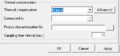Difference between revisions of "Thermal Compensation in Arco"
From ArcoWiki
m (The LinkTitles extension automatically added links to existing pages (<a rel="nofollow" class="external free" href="https://github.com/bovender/LinkTitles">https://github.com/bovender/LinkTitles</a>).) |
|||
| (3 intermediate revisions by 2 users not shown) | |||
| Line 2: | Line 2: | ||
== Setting the Manual Thermal Compensation == | == Setting the Manual Thermal Compensation == | ||
| − | The Manual Thermal Compensation needs to be configured in Arco Control Panel, precisely, 2 settings shall be done: | + | The Manual Thermal Compensation needs to be configured in Arco [[Control Panel]], precisely, 2 settings shall be done: |
* In the ''Machine'' group, click on the ''Axis Setup'' button and set to correct expansion coefficient for each axis in the frame ''Thermal Expansion Coefficients''.<br /> | * In the ''Machine'' group, click on the ''Axis Setup'' button and set to correct expansion coefficient for each axis in the frame ''Thermal Expansion Coefficients''.<br /> | ||
| Line 19: | Line 19: | ||
* In the ''Machine'' group, click on the ''Axis Setup'' button and set to correct expansion coefficient for each axis in the frame ''Thermal Expansion Coefficients''.<br /> | * In the ''Machine'' group, click on the ''Axis Setup'' button and set to correct expansion coefficient for each axis in the frame ''Thermal Expansion Coefficients''.<br /> | ||
* Define the type on connection in the ''Connected To'' | * Define the type on connection in the ''Connected To'' | ||
| − | * Select the appropriate ''Probes Characterization File'' (the default file it is defined [[Thermal Default File|here]]. | + | * Select the appropriate ''Probes Characterization File'' (the default file it is defined [[Thermal Default File|here]]). |
* Save the Setting before Exit and tart Arco.<br /> | * Save the Setting before Exit and tart Arco.<br /> | ||
| Line 45: | Line 45: | ||
File:ActivateThermal.jpg| | File:ActivateThermal.jpg| | ||
</gallery> | </gallery> | ||
| + | |||
| + | [[it:Compensazione termica ad Arco]] | ||
| + | [[zh-cn:Arco的热补偿]] | ||
| + | [[pt:Compensação térmica em Arco]] | ||
| + | [[de:Thermische Kompensation in Arco]] | ||
| + | [[es:Compensación térmica en Arco]] | ||
| + | [[en:Thermal Compensation in Arco]] | ||
[[Category:Help_On_Line]] | [[Category:Help_On_Line]] | ||
Latest revision as of 09:48, 12 February 2021
Contents
Setting the Manual Thermal Compensation
The Manual Thermal Compensation needs to be configured in Arco Control Panel, precisely, 2 settings shall be done:
- In the Machine group, click on the Axis Setup button and set to correct expansion coefficient for each axis in the frame Thermal Expansion Coefficients.
- In the Advanced group, open the Compensation tab and set to Manual the Thermal Compensation combo Box.
- Save the Setting before Exit and tart Arco.
Setting the Automatic Thermal Compensation
The Automatic Thermal Compensation needs to be configured in Arco Control Panel, precisely, 2 settings shall be done:
- In the Machine group, click on the Axis Setup button and set to correct expansion coefficient for each axis in the frame Thermal Expansion Coefficients.
- Define the type on connection in the Connected To
- Select the appropriate Probes Characterization File (the default file it is defined here).
- Save the Setting before Exit and tart Arco.
Using the Manual Thermal Compensation
From the Option panel, it is necessary to enable the thermal compensation of the Axis, Part or Both.
- In case the part compensation is to enabled, then the expansion coefficient of the material to be used shall be define in or the send to the program the correct value.
- In the menu System of Arco, it necessary to seto the current temperature.
Since it a manual thermal compensation, it is responsibility of the user to set the correct values!
Using the Automatic Thermal Compensation
From the Option panel, it is necessary to enable the thermal compensation of the Axis, Part or Both.
- In case the part compensation is to enabled, then the expansion coefficient of the material to be used shall be define in or the send to the program the correct value.
- In of multiple probes for the part, is it necessary to set which probe is to be used, or in case of the need of an average value, both probes.
- The value used for the thermal compensation are taken directly from the hardware and shown in the DRO.