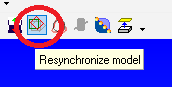Difference between revisions of "Synchronize the Model to MAC refence system"
From ArcoWiki
(Created page with "When a new project starts it is important that the model is synchronize to the machine coordinate system in order to have known startup situation.<br /> in order to do so it i...") |
|||
| Line 2: | Line 2: | ||
in order to do so it is necessary to: | in order to do so it is necessary to: | ||
# Change the refence system to MAC | # Change the refence system to MAC | ||
| − | # Go in the CAD view | + | # Go in the [[Cad View|CAD view]] |
# Click in ''Re-Sync Model'' | # Click in ''Re-Sync Model'' | ||
[[File:unSync Model.png|thumb|right|400px|Sync the Model to MAC]] | [[File:unSync Model.png|thumb|right|400px|Sync the Model to MAC]] | ||
| + | |||
| + | [[it:Sincronismo su MAC]] | ||
[[Category:Help_On_Line]] | [[Category:Help_On_Line]] | ||
Revision as of 20:34, 12 December 2017
When a new project starts it is important that the model is synchronize to the machine coordinate system in order to have known startup situation.
in order to do so it is necessary to:
- Change the refence system to MAC
- Go in the CAD view
- Click in Re-Sync Model