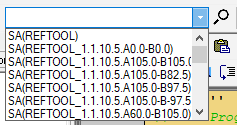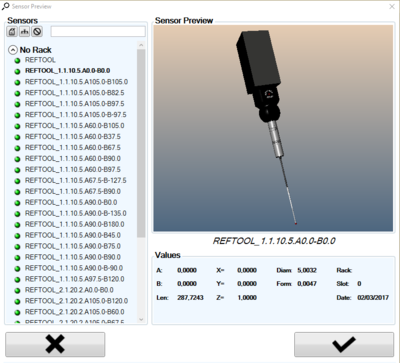Difference between revisions of "Preview of Probes During Probe Selection"
From ArcoWiki
| Line 9: | Line 9: | ||
<br /> | <br /> | ||
The toolbar allows the user to sort the list of tool: | The toolbar allows the user to sort the list of tool: | ||
| − | + | *by name | |
| − | + | *by diameter | |
| − | + | *by rack | |
alternatively the user can type a part of a name of an existing tool, and the list will show only the tool that contains that word in order to have an easier selection. | alternatively the user can type a part of a name of an existing tool, and the list will show only the tool that contains that word in order to have an easier selection. | ||
Latest revision as of 11:07, 16 November 2018
The selection of the tools it has been always done by selecting the desired tool from a list box where the tools were listed by name.
This solution it is quite quick when the list is not very long, otherwise the specific name of a tool might be hard to find since the list is too long.
To improve the tools section , from version 3.6, it has been added the possibility of graphically selecting the tool from a dedicated dialog
The toolbar allows the user to sort the list of tool:
- by name
- by diameter
- by rack
alternatively the user can type a part of a name of an existing tool, and the list will show only the tool that contains that word in order to have an easier selection.
- Tools Selection sorting