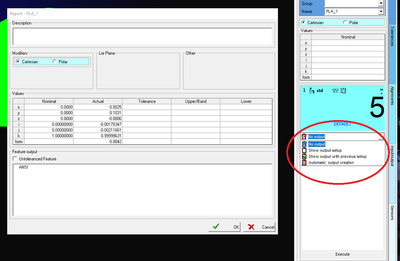Difference between revisions of "Saving Default Output Setting in Output Panel"
From ArcoWiki
| Line 1: | Line 1: | ||
| + | [[File:OutputSetup.png|thumb|right|400px|Output Setup]] | ||
| + | |||
When measuring a feature in "Self Teach" mode, it is possible to select if an output shall be done after the measurement and, in that case, how the option is presented<br /> | When measuring a feature in "Self Teach" mode, it is possible to select if an output shall be done after the measurement and, in that case, how the option is presented<br /> | ||
The possible options are: | The possible options are: | ||
| Line 10: | Line 12: | ||
| − | |||
| − | |||
Latest revision as of 16:29, 16 January 2019
When measuring a feature in "Self Teach" mode, it is possible to select if an output shall be done after the measurement and, in that case, how the option is presented
The possible options are:
- No Output - The feature is send to the program without output.
- Show Output Setup - The output dialog is shown and the user can define the tolerances to be applied.
- Show Output with Previous Setup - The output dialog is shown but it is pre-filled with the last output settings.
- Automatic Output Creation - The output is automatically created without showing the output dialog but the system is using directly the last output settings.
The setting chosen while doing an inspection of a feature is proposed when a new project is open or ARCO is restarted.