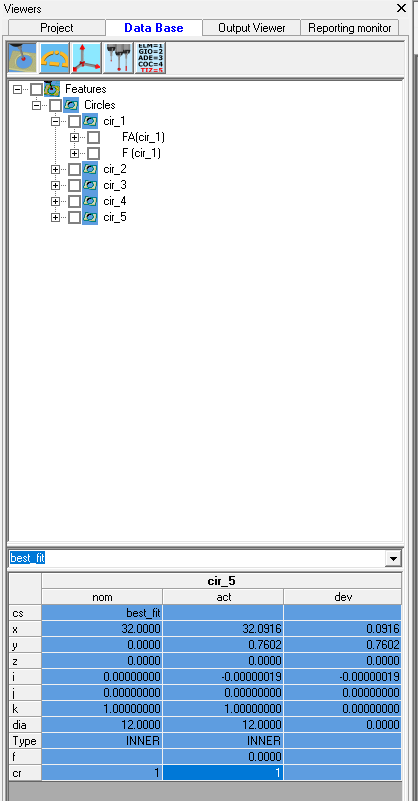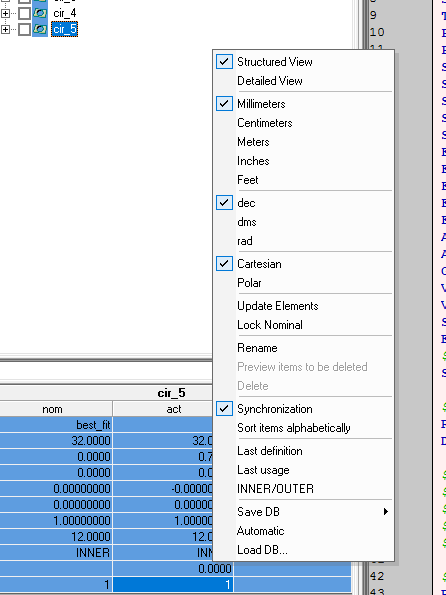Data Base Manager
From ArcoWiki
The Data Base Manager is one of the components of ARCO that allow to explore the results of an inspection.
Is located on the left part of the user interface and the data are separated in 5 sections:
- Elements
- Tolerances
- Reference Systems
- Variables
By opening the elements it is possible to get detailed of Nominal and Actual values as well as the raw points of each feature.
In the section Variables it is possible by double clicking in a variable name, to add it in the watch window for a real time debug during high level programming.
By Right Clicking in the Data Base Viewer, it is possible to access to extra features such as, changing units, sorting, renaming etc.