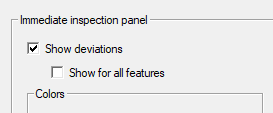Disabling the Real Time Deviation Window while measuring GSURF and GCURVE
From ArcoWiki
From version 3.6 it has been implemented the possibility of disabling the real time panel during GCURVE and GSURF measurement.
From the menu Option -> Advanced of the CAD it is possible to disable this functionality.
A useful application is using laser and continuous scanners where the amount of point makes useless the individual deviation shown in real time.