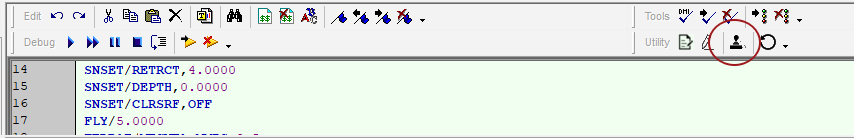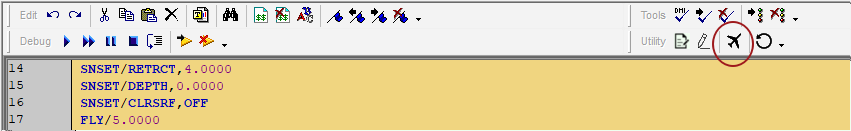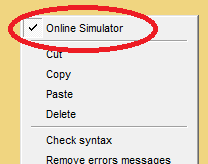Offline to Online Switch for Program Simulation
From version 3.6 it is now possible to switch between offline mode and on line mode.
Arcoi will detach the real controller and attach the offline controller, in this way the user can simulate the execution of the program before running on the real part.
This option is available only when the real controller is attached and connected, therefore it cannot be used with the CMM switch off.
The switch between the 2 modes is done by editor by clicking the icon as per the image.
When the switch is set, Arco will perform a Set Execution Conditon and the selected line, therefore, while return to online mode, the motorized head might rotate if the position has been changed during the offline period.
While in Offline mode, the background of the editor is set to dark yellow color.
A shortcut to switch between offline and online can be done by using the context menu (right mouse click on the editor)