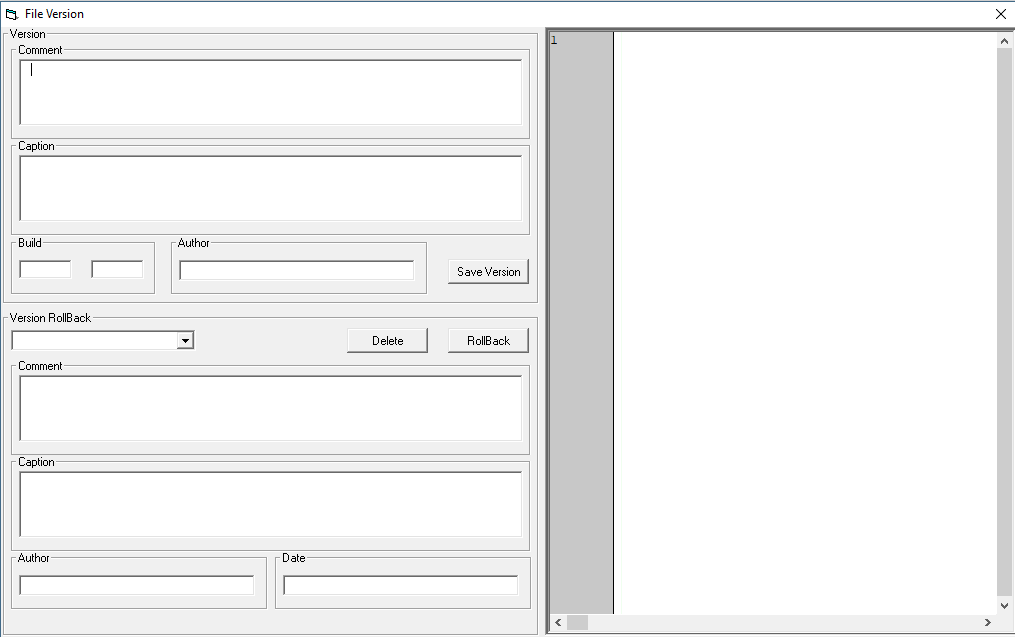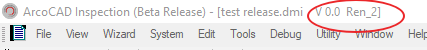Saving Different Version of a DMIS Program
When creating a DMIS program, it is sometimes necessary to save it and establish a "fixed" version of the it.
This operation will create a version that will not be modified anymore and it can be reloaded at any time if the DMIS program has been modified.
This operation is called "Check In" and the icon to Active can be found in the tool bar as per the following image:
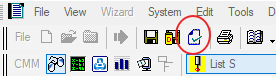
By clicking it, the following dialog opens:
The dialog is dived in two parts:
- Version: Used to save a Version
- Comment: Where the description of the version is written
- Caption: The title of the version
- Built: number of the version and subversion
- Author: Author of the version
The button "SAVE VERSION" store the current version in the project.
- Version Rollback: Used to Restore an existing version
- Version Rollback: a list of the saved version of the current program, once selected, the details or shown and the DMIS code is preview.
The 2 button "DELETE" and "ROLLBACK" are sued to delete a version from the project or restore it in the current opened project.
The icon in enabled only when the current project it is saved at least once.
In the tile bar, the version number is shown and the "Renegade" version indicated.
A renegade is a counter that indicates how many time the current project has been saved since the last version check in.