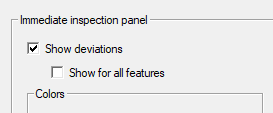Difference between revisions of "Disabling the Real Time Deviation Window while measuring GSURF and GCURVE"
From ArcoWiki
m (3 revisions imported) |
|||
| Line 4: | Line 4: | ||
From the menu ''Option'' -> ''Advanced'' of the CAD it is possible to disable this functionality.<br /> | From the menu ''Option'' -> ''Advanced'' of the CAD it is possible to disable this functionality.<br /> | ||
A useful application is using laser and continuous scanners where the amount of point makes useless the individual deviation shown in real time.<br /> | A useful application is using laser and continuous scanners where the amount of point makes useless the individual deviation shown in real time.<br /> | ||
| + | |||
| + | [[it:Disabilitazione della finestra di deviazione in tempo reale durante la misurazione di GSURF e GCURVE]] | ||
| + | [[zh-cn:在测量GSURF和GCURVE时禁用实时偏差窗口]] | ||
| + | [[pt:Desativando a janela de desvio em tempo real ao medir GSURF e GCURVE]] | ||
| + | [[de:Deaktivieren des Echtzeitabweichungsfensters während der Messung von GSURF und GCURVE]] | ||
| + | [[es:Deshabilitar la ventana de desviación en tiempo real mientras se miden GSURF y GCURVE]] | ||
| + | [[en:Disabling the Real Time Deviation Window while measuring GSURF and GCURVE]] | ||
[[Category:Help_On_Line]] | [[Category:Help_On_Line]] | ||
[[Category:ReadMe3.6]] | [[Category:ReadMe3.6]] | ||
Latest revision as of 13:15, 6 June 2018
From version 3.6 it has been implemented the possibility of disabling the real time panel during GCURVE and GSURF measurement.
From the menu Option -> Advanced of the CAD it is possible to disable this functionality.
A useful application is using laser and continuous scanners where the amount of point makes useless the individual deviation shown in real time.